SolverStudio Speedup: 2 hours to 20 seconds
One of our OpenSolver users recently worked with modelling guru Stu Mitchell to move his model from OpenSolver to SolverStudio. The OpenSolver model originally took 4 hours to solve. After simplifying the spreadsheet, this reduced to 2 hours. But, Stu then created a SolverStudio version that solved the same problem in just 20 seconds. To quote our user: The conversion to SolverStudio has been an excellent improvement.
If you have a complicated spreadsheet, then you may also find that SolverStudio gives much better solve times than a traditional OpenSolver model. Furthermore, the latest SolverStudio release includes ready-to-run models for many common problem formulations, which helps make using SolverStudio even easier. Give it a go, and let us know how you get on.
Andrew
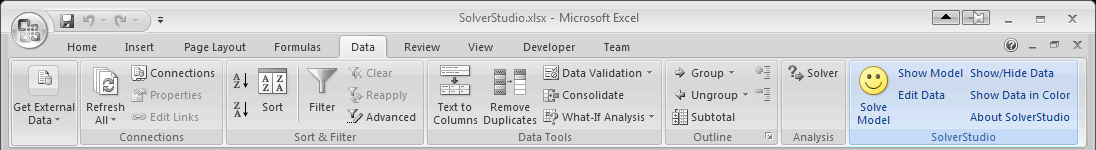
3 thoughts on “SolverStudio Speedup: 2 hours to 20 seconds”