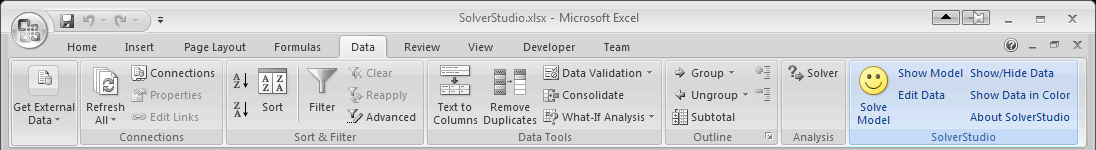SolverStudio AMBER Project
SolverStudio has been used by the EU-funded AMBER project to build a waterway optimisation system. To quote the project:
Welcome to AMBER River Infrastructure Planning (RIP) Tool. The model is designed to find the best combination of river infrastructure modification, mitigation, and removal actions in order to optimise trade-offs between:1) river connectivity2) project implementation cost3) hydropower generation and4) water storage capacity.The model allows a user to input baseline barrier data, barrier mitigation project data, and modify optimisation model settings.
You can download this at https://amber.international/software/