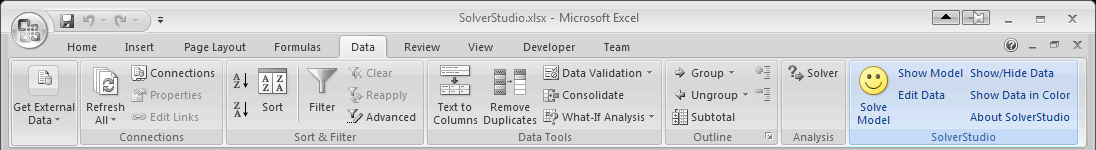This latest version of SolverStudio (SolverStudio_00_50_40 2013.06.25) has many bugs fixes and improvements. Many thanks go to Ted Ralphs for testing SolverStudio in his classes; he has uncovered lots of issues and encouraged us to make numerous improvements. Daniel Frances has also made valuable contributions to this release by encouraging us to provide an installer suitable for use in a lab where SolverStudio must be available to all users.
The (almost) full list of fixes and changes is given in the extract below from ChangeLog.txt. This covers 3 releases, only the last of which was a public release.
Package version 0.5.4 (2013.06.25),
1/ Added beta support for all-user installations on 32 and 64 bit Windows
2/ Added support for suffixes in AMPL (and AMPL on NEOS), so naming a data item rhs.dual will allow an AMPL statement like “display rhs.dual > Sheet;” to show the dual variable values on the sheet. (Previously, dots in data item names were banned.) Thanks to Ted Ralphs for requesting this.
3/ Added an AMPL menu to allow the user to choose the SolverStudio AMPL installation, meaning solvers and AMPL.exe are used from the downloaded student version of AMPL. If this is not chosen, any AMPL and any solvers found on the machine will be used (which will typically use up licenses from a license server.)
4/ Added a work around for Pyomo to write data as AMPL tables, not lists, thereby by-passing a Pyomo limitation. (This limitation is being fixed by the Pyomo team. Thanks go to Ted Ralphs for pointing this out.)
5/ Added a new File menu item to view the SolverStudio XML data added to the spreadsheet; this is most useful for debugging.
6/ Fixed a bug where hidden rows/columns caused a crash when displaying data items
7/ Changed the code to update the internal data within the spreadsheet (including the model text and settings) on each change if it has not been updated in the last 30s. This means model changes will be saved as part of Excel’s Auto Save functionality, with less being lost if Excel crashes. (Previously, the internal spreadsheet structures were only updated before a user save.) Thanks, Ted Ralphs, for pointing this out.
8/ Updated to PuLP 1.5.4 (with a minor tweak by AJM)
9/ Updated to GMPL GLPK 4.51
10/ Added a new SolverStudio.UpdateDataItemsOnSheet() method that Python models can use to push changes in data items back onto the sheet during the running of a Python model.
11/ Fixed the data items display to work with hidden rows and columns
12/ Update examples to include an AMPL suffix example
13/ Improved the centering of the install AMPL dialog
14/ Added a File … View Examples menu
SolverStudio Package 0.5.2 (2013.06.03) (prvivte release)
2/ Updated the AMPL, GMPL and AMPL on NEOS Python code to all close the ‘sheet’ file after processing it; it was previously being left open
3/ Changed SolverStudio C# code to version SolverStudio_00_05_20 (2013.06.03) to:
3A/ Fix a serious bug where enabling VBA code in a sheet resulted in the model/sheet connection being broken, causing random models to show up as the active sheet was changed. This only happened when the user “enabled” the VBA code after first loading the sheet, which caused Excel to apparently open a new workbook (while actually re-opening the old one, and hence confusing SolverStudio).
3B/ Create (and then delete) temp working directories with randomised names, thsu allowing multiple SolverStudio’s to run at the same time on the same PC. Code is also more efficient now in that it remembers the folder name once it has been created
3B/ Support “all users” installations by reading registry keys from HK_Local_Machine as well as HK_Current_User
3C/ Added in more debug output as part of fixing 3A
4/ Updated colours in Data Items editor dialog (now version 0.52 beta) to be more standard (and look better on newer Windows)
5/ Added work-around to COOPR/Pyomo code to handle Pyomo’s errors reading is data files containing simple indexed lists (thanks to Ted Ralphs’ error report)
6/ CHanged AMPL and AMPLonNEOS to output numeric data items using “g” format, meaning integer values end up as integers (eg 5, and not 5.0) within AMPL sets and indices
7/ Changed Pyomo Solver list to be anything found in Solvers folder, plus a bunch of standard solvers (which are not checked for being installed)
8/ Solver check for existance in AMPL is currently disabled
9/ Upgraded to a new CBC with AMPL support (thanks Victor from AMPL).
10/ Added support for data items with suffixes, eg var.rc, as need in AMPL (and AMPL on NEOS) to get duals, reduced costs etc. This ishandled via “escaping” of data item names. Itis not yet implemented out AMPL and AMPLonNEOS
11/ Improved the uninstall code in About SolverStudio to uninstall both current and all-users, and forcibly remove registry entries if the current-user uninstall fails.
12/ Added a new Use SolverStudio’s AMPL Student Version menu which will use the AMPL+Solvers installed using the Install AMPL Student Version, even if there is another AMPL+solvers installed.
13/ Fixed a bug in the modified COOPR code where quotes were missing around strings with spaces in them
SolverStudio_00_05_01_00 (2013.03.27) (private release)
1/ Changed the Data Items editor to fix problems where some data items were not being correctly displayed after edits
2/ Fixed a problem runnig Gurobi when SolverStudio was installed in a directory containing spaces
3/ Introduced a ‘package version’ as distinct to the C# code version which is now reported in the About SolverStudio.
4/ Centered the Gurobi licesing output dialog