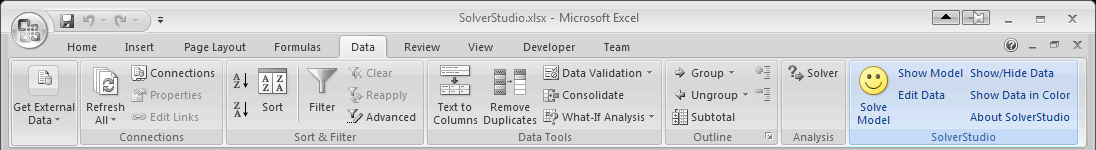COIN-OR Pioneers win INFORMS Impact Prize
I’m very pleased to see that the pioneers who played such a pivotal role in creating COIN-OR and all the great software that makes OpenSolver & SolverStudio possible have been awarded the INFORMS 2014 Impact Prize. Well done to Brenda Dietrich, JP Fasano, John Forrest, Lou Hafer, Brady Hunsaker, Laszlo Ladanyi, Robin Lougee, Ted Ralphs, and Matthew Saltzman for all their hard work over the years. They will receive their award at the INFORMS conference Award Ceremony this Sunday.